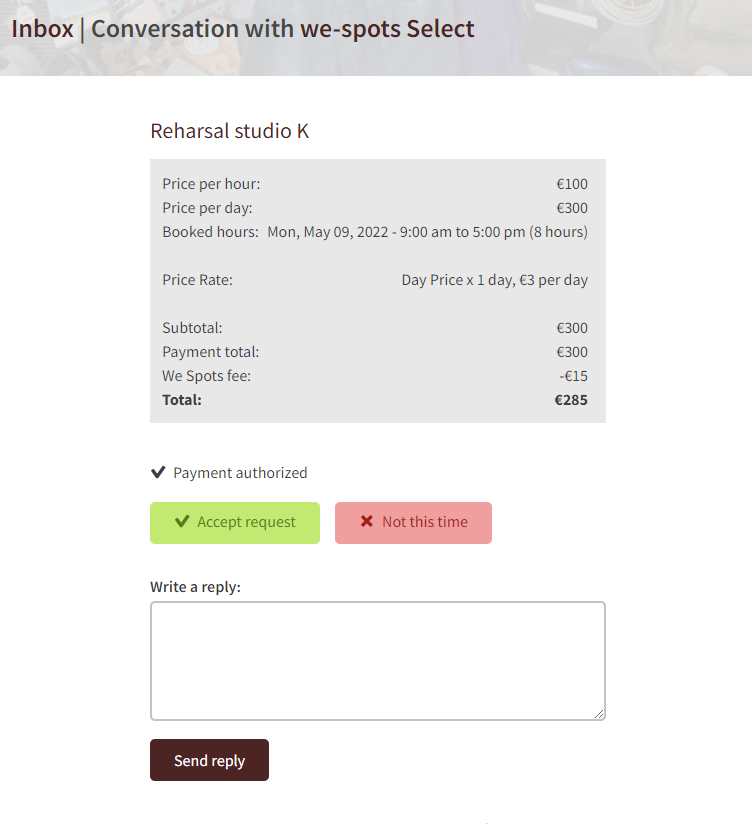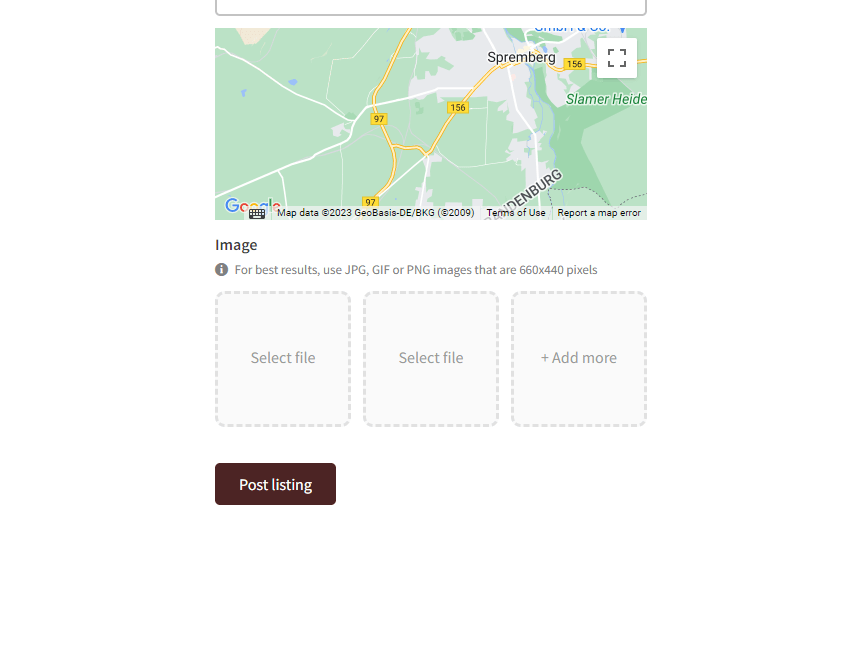How it works for Hosts & Space Managers
1. Create an Account
Create an account on: https://www.we-spots.com/en/signup
2. Add a Listing
Once you registered on the platform and activated your account. You can simply add your Space by following the following steps:
a) On the Home page. Find the Add a Studio button:
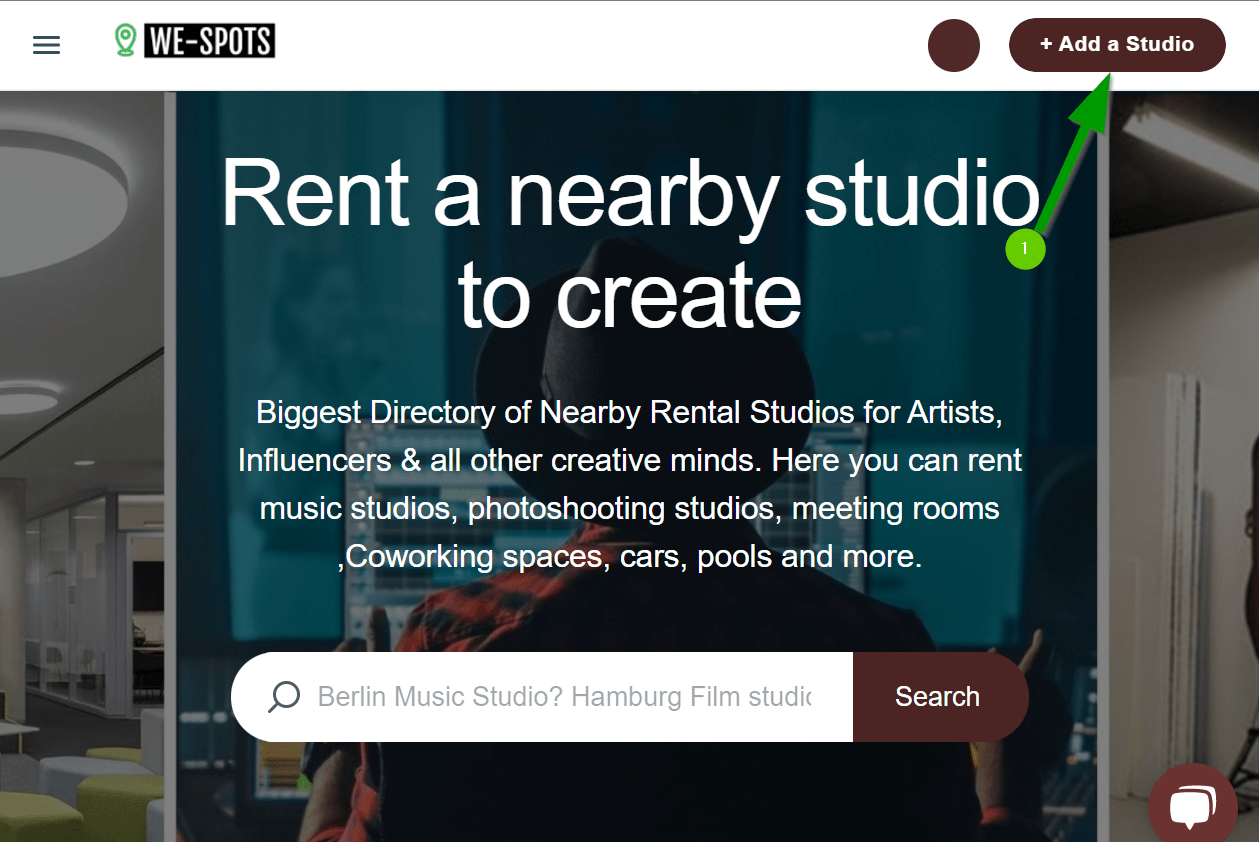
b) Select a Category (you manage multiple spaces, no worries, you can add multiple spaces of course!):
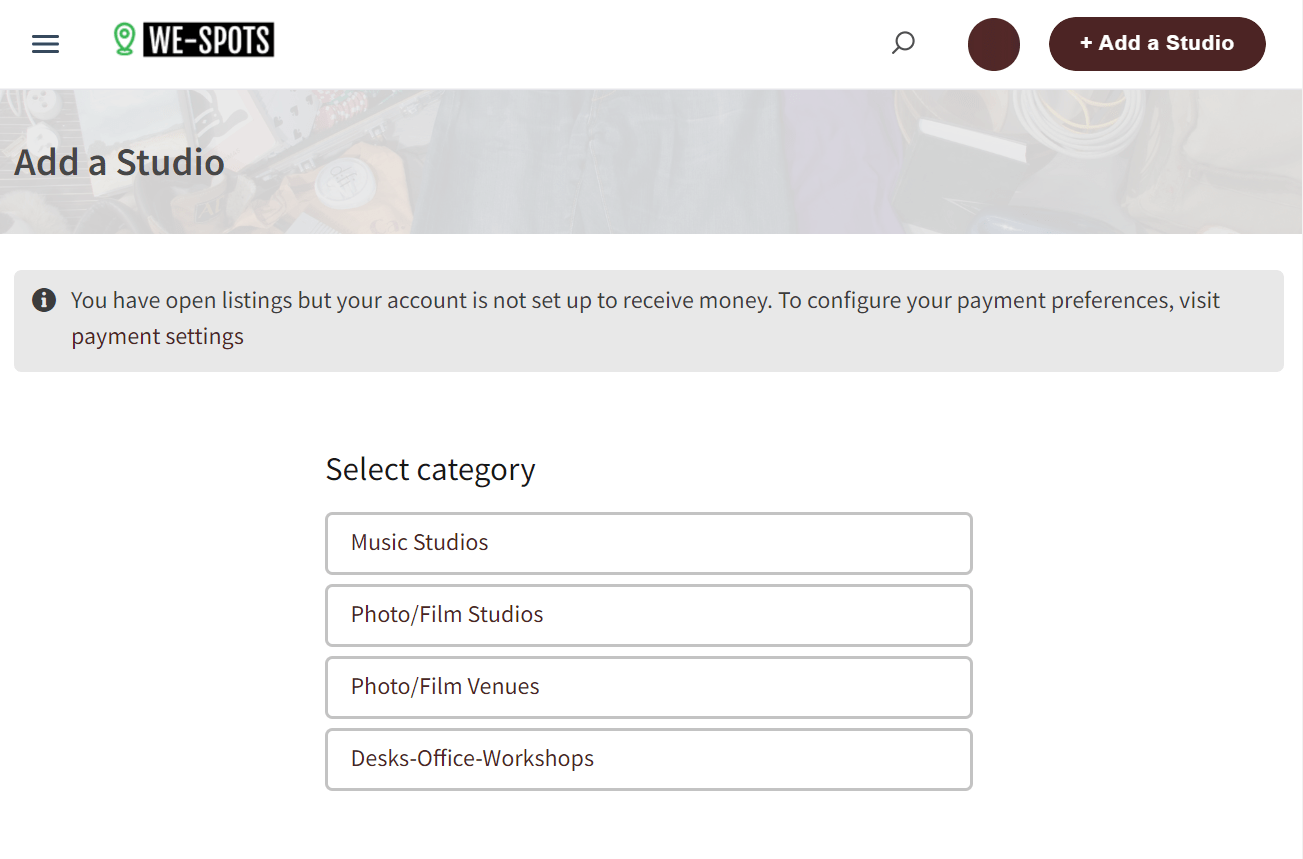
c) Add your listing details:
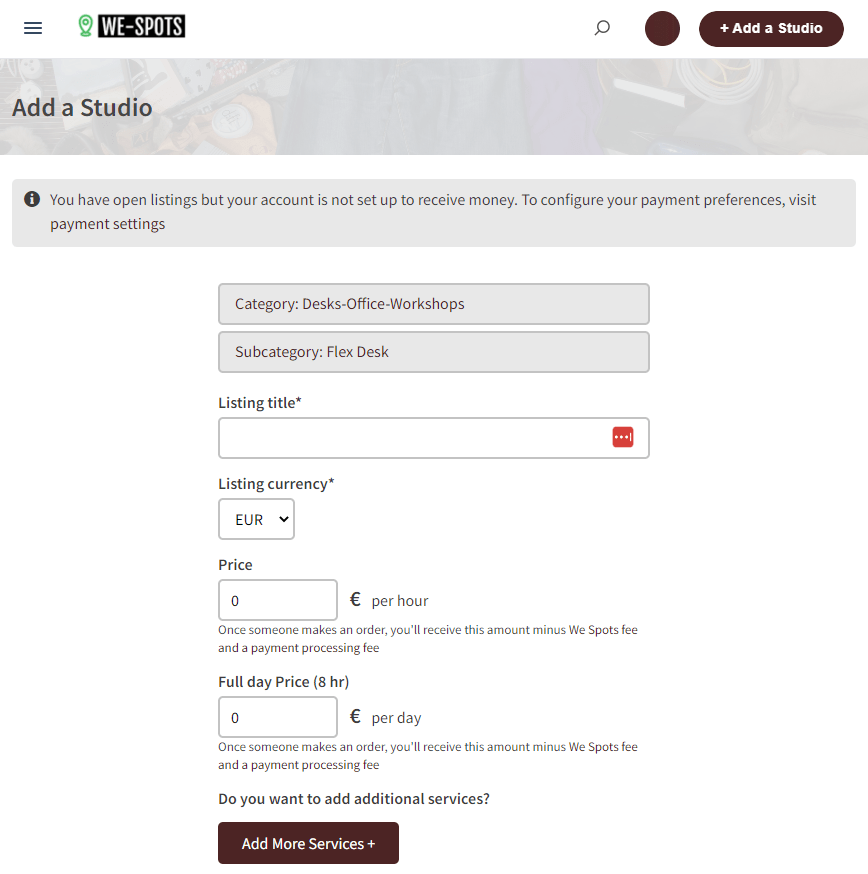
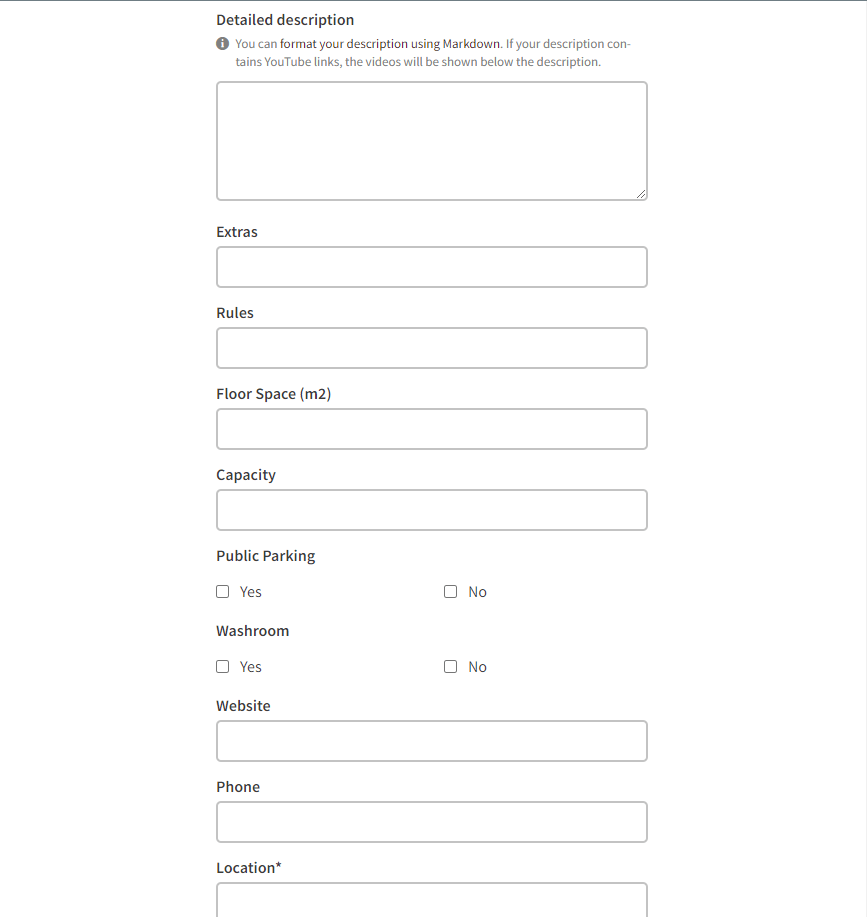
You are Done!
Now, please follow the email communications to manage the rental requests.
How it works for the Creators and Guests
1. Discover
Discover unique spots nearby. They are unique for the creative minds. We have the right spots for every budget.
2. Request
You have some questions about a spot, specific needs, or details? Use our site messaging to communicate directly with the hosts & owners.
3. Book
Send a booking request for the time & date. Receive confirmation back directly from your host. .
- Provide booking details.
- Pay through one of our payment methods. Payment is only deducted once you receive the final confirmation.
- Receive the Hosts confirmation within a few hours ( Host have 3 days to confirm or the rental request is cancelled).
----------------------------------------
----------------------------------------
Example: Automated Booking Requests to your mailbox:
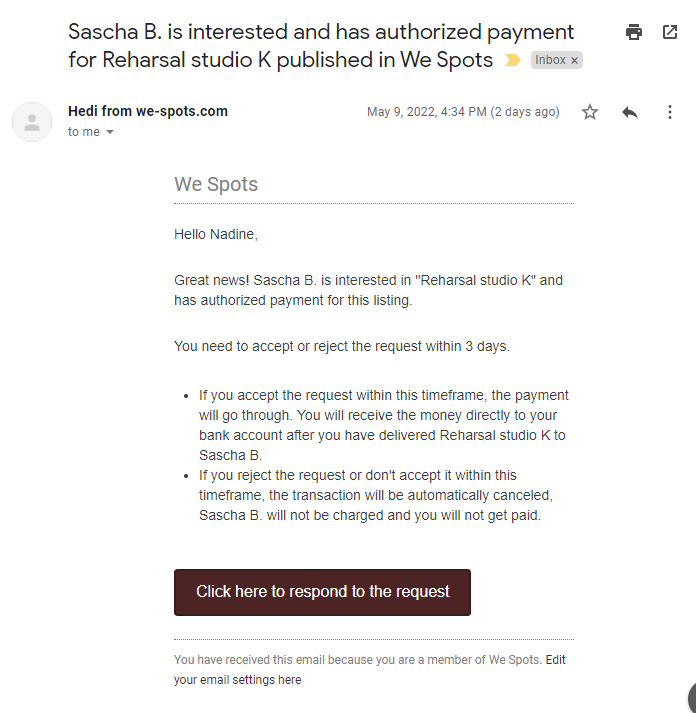
Example: Host to accept or reject: